ONLINE GIVING UPDATE
We need your help to save on credit card processing fees.
The great news is that you can help us to get these funds redirected back to ministry. If our donors chose to replace their cards with bank account information, we can lessen these fees that are going to processing and reinvest them directly into the ministries of the church. We need your help as your payment information will need to be updated.
follow these steps to update recurring giving:
1. Click "Give Online Here." Login using your Username and Password. Click "Your Account" in top right corner, click Recurring Schedules, and click the "Edit" button. To change your payment method click on the image of the credit card. You can also choose to cover the processing fees to help the church with costs. When finished click the blue "Update" button at the bottom of the screen.
2. Now you will need to delete your Old Payment Method. Choose “My Profile” from the "Your Account" Menu.
3. Under "Payment", click the “X” beside any payment methods you want removed.
2. Now you will need to delete your Old Payment Method. Choose “My Profile” from the "Your Account" Menu.
3. Under "Payment", click the “X” beside any payment methods you want removed.
Stock/Mutual Fund Transfer
You can now easily transfer your gift of stock or mutual funds to Fellowship Bible Church electronically below.
ONLINE GIVING UPDATE
We need your help to save on credit card processing fees.
The great news is that you can help us to get these funds redirected back to ministry. If our donors chose to replace their cards with bank account information, we can lessen these fees that are going to processing and reinvest them directly into the ministries of the church. We need your help as your payment information will need to be updated.
follow these steps to update recurring giving:
1. Click "Give Online Here." Login using your Username and Password. Click "Your Account" in top right corner, click Recurring Schedules, and click the "Edit" button. To change your payment method click on the image of the credit card. You can also choose to cover the processing fees to help the church with costs. When finished click the blue "Update" button at the bottom of the screen.
2. Now you will need to delete your Old Payment Method. Choose “My Profile” from the "Your Account" Menu.
3. Under "Payment", click the “X” beside any payment methods you want removed.
2. Now you will need to delete your Old Payment Method. Choose “My Profile” from the "Your Account" Menu.
3. Under "Payment", click the “X” beside any payment methods you want removed.
Stock/Mutual Funds Transfer
You can now easily transfer your gift of stock or mutual funds to Fellowship Bible Church electronically below.
GIVING FAQS
HOW DO I CHANGE MY DONATION FREQUENCY, DATE, AMOUNT OR PAYMENT METHOD?
Go to fellowshipjackson.com/giving. Click Give Online Now at the top. Log in using your Username and Password - click Your Account in top right corner - click Recurring Schedules - you will see a list of your recurring donations - click the Edit button beside the one you wish to edit - here you can edit the amount by clicking the amount listed at the top - you can edit the frequency by clicking the blue drop down box - to edit the fund you can click the fund box drop down - to change/add your payment method click on the image of the credit card - you can also choose to cover the processing fees to help the church with costs - you can also change the date of your donation - when finished click the blue Update button at the bottom of the screen.
HOW DO I SEE MY GIVING STATEMENT?
Go to fellowshipjackson.com/giving. Click My Giving Login at the top. Log in using your Username and Password - click Your Account in top right corner - click My Contribution Statement - choose the appropriate year - you can now see your giving listed below - to save as .pdf click the blue button to download and view.
HOW DO I CREATE A RECURRING DONATION?
Go to fellowshipjackson.com/giving. Click Give Online at the top. Click Log in at the top right. Log in using your Username and Password - click Give - fill in the amount, frequency, fund(s), payment method, date of your donation - You can also choose to cover the processing fees to help the church with costs - If you wish to give toward more than one fund you can click the plus sign at the end of the fund box and pick multiple funds - when finished click the blue "Make $ Gift" button at bottom of screen.
HOW DO I STOP MY RECURRING DONATION?
Go to fellowshipjackson.com/giving. Click Give Online Now at the top. Log in using your Username and Password - click Your Account in top right corner - click Recurring Schedules - you will see a list of your recurring donations - click the Edit button beside the one you wish to edit - at the bottom of the screen click the Cancel Re
HOW DO I PAY FOR MY EVENT ONLINE?
When registering for an event you will be prompted during the registration process to enter your credit/debit card information for payment.
HOW DO I PAY MY INVOICE ONLINE?
Go to fellowshipjackson.com/giving. Click My Giving Login at the top. Log in using your Username and Password - click Your Account in top right corner - click My Invoices - click the invoice you want to pay by clicking the button at end of the row - enter your payment information.
I FORGOT MY PASSWORD
Go to fellowshipjackson.com/giving. Click My Giving Login at the top. Click Login, then Click "Forgot Your Password?" You will be sent an email to the email on file to reset your password.
CAN I PAY BY PHONE OR CHECK
If you prefer to pay by phone, you can call the church office at 731-668-5800 and we will use a Square to process your payment. If you prefer to pay by check, bring a check made payable to Fellowship Bible Church by the office during regular office hours or drop a check in the offering box on Sunday with a Memo of what you are paying for.
HOW DO I SET UP AN ACCOUNT?
Go to fellowshipjackson.com/giving. Click My Giving Login at the top. Click Login. Click "Create an Account." Enter your name, email address and mobile number and click next.
CAN I GIVE AS A GUEST ONLY?
Go to fellowshipjackson.com/giving. Click Give Online at the top. Fill in the amount, frequency, fund(s), email, mobile number - click Next - you will receive a 4-Digit confirmation code to the mobile number you provided - enter that number on the screen - enter your payment method, date of your donation - You can also choose to cover the processing fees to help the church with costs - If you wish to give toward more than one fund you can click the plus sign at the end of the fund box and pick multiple funds - when finished click the blue "Make $ Gift" button at bottom of screen.
HOW DO I GIVE A ONE-TIME GIFT?
Go to fellowshipjackson.com/giving. Click Give Online at the top. Click Log in at the top right. Log in using your Username and Password - click Give - fill in the amount, click Give One Time, choose fund(s), payment method, date of your donation - You can also choose to cover the processing fees to help the church with costs - If you wish to give toward more than one fund you can click the plus sign at the end of the fund box and pick multiple funds - when finished click the blue "Make $ Gift" button at bottom of screen.
GIVING FAQS
HOW DO I CHANGE MY DONATION FREQUENCY, DATE, AMOUNT OR PAYMENT METHOD?
Go to fellowshipjackson.com/giving. Click My Giving Login at the top. Log in using your Username and Password - click Your Account in top right corner - click Recurring Schedules - you will see a list of your recurring donations - click the Edit button beside the one you wish to edit - here you can edit the amount by clicking the amount listed at the top - you can edit the frequency by clicking the blue drop down box - to edit the fund you can click the fund box drop down - to change/add your payment method click on the image of the credit card - you can also choose to cover the processing fees to help the church with costs - you can also change the date of your donation - when finished click the blue Update button at the bottom of the screen.
HOW DO I SEE MY GIVING STATEMENT?
Go to fellowshipjackson.com/giving. Click My Giving Login at the top. Log in using your Username and Password - click Your Account in top right corner - click My Contribution Statement - choose the appropriate year - you can now see your giving listed below - to save as .pdf click the blue button to download and view.
HOW DO I CREATE A RECURRING DONATION?
Go to fellowshipjackson.com/giving. Click Give Online at the top. Click Log in at the top right. Log in using your Username and Password - click Give - fill in the amount, frequency, fund(s), payment method, date of your donation - You can also choose to cover the processing fees to help the church with costs - If you wish to give toward more than one fund you can click the plus sign at the end of the fund box and pick multiple funds - when finished click the blue "Make $ Gift" button at bottom of screen.
HOW DO I STOP MY RECURRING DONATION?
Go to fellowshipjackson.com/giving. Click My Giving Login at the top. Log in using your Username and Password - click Your Account in top right corner - click Recurring Schedules - you will see a list of your recurring donations - click the Edit button beside the one you wish to edit - at the bottom of the screen click the Cancel Re
HOW DO I PAY FOR MY EVENT ONLINE?
When registering for an event you will be prompted during the registration process to enter your credit/debit card information for payment.
HOW DO I PAY MY INVOICE ONLINE?
Go to fellowshipjackson.com/giving. Click My Giving Login at the top. Log in using your Username and Password - click Your Account in top right corner - click My Invoices - click the invoice you want to pay by clicking the button at end of the row - enter your payment information.
I FORGOT MY PASSWORD
Go to fellowshipjackson.com/giving. Click My Giving Login at the top. Click Login, then Click "Forgot Your Password?" You will be sent an email to the email on file to reset your password.
CAN I PAY BY PHONE OR CHECK
If you prefer to pay by phone, you can call the church office at 731-668-5800 and we will use a Square to process your payment. If you prefer to pay by check, bring a check made payable to Fellowship Bible Church by the office during regular office hours or drop a check in the offering box on Sunday with a Memo of what you are paying for.
HOW DO I SET UP AN ACCOUNT?
Go to fellowshipjackson.com/giving. Click My Giving Login at the top. Click Login. Click "Create an Account." Enter your name, email address and mobile number and click next.
CAN I GIVE AS A GUEST ONLY?
Go to fellowshipjackson.com/giving. Click Give Online at the top. Fill in the amount, frequency, fund(s), email, mobile number - click Next - you will receive a 4-Digit confirmation code to the mobile number you provided - enter that number on the screen - enter your payment method, date of your donation - You can also choose to cover the processing fees to help the church with costs - If you wish to give toward more than one fund you can click the plus sign at the end of the fund box and pick multiple funds - when finished click the blue "Make $ Gift" button at bottom of screen.
HOW DO I GIVE A ONE-TIME GIFT?
Go to fellowshipjackson.com/giving. Click Give Online at the top. Click Log in at the top right. Log in using your Username and Password - click Give - fill in the amount, click Give One Time, choose fund(s), payment method, date of your donation - You can also choose to cover the processing fees to help the church with costs - If you wish to give toward more than one fund you can click the plus sign at the end of the fund box and pick multiple funds - when finished click the blue "Make $ Gift" button at bottom of screen.
GIVING FAQS
HOW DO I CHANGE MY DONATION FREQUENCY, DATE, AMOUNT OR PAYMENT METHOD?
Go to fellowshipjackson.com/giving. Click My Giving Login at the top. Log in using your Username and Password - click Your Account in top right corner - click Recurring Schedules - you will see a list of your recurring donations - click the Edit button beside the one you wish to edit - here you can edit the amount by clicking the amount listed at the top - you can edit the frequency by clicking the blue drop down box - to edit the fund you can click the fund box drop down - to change/add your payment method click on the image of the credit card - you can also choose to cover the processing fees to help the church with costs - you can also change the date of your donation - when finished click the blue Update button at the bottom of the screen.
HOW DO I SEE MY GIVING STATEMENT?
Go to fellowshipjackson.com/giving. Click My Giving Login at the top. Log in using your Username and Password - click Your Account in top right corner - click My Contribution Statement - choose the appropriate year - you can now see your giving listed below - to save as .pdf click the blue button to download and view.
HOW DO I CREATE A RECURRING DONATION?
Go to fellowshipjackson.com/giving. Click Give Online at the top. Click Log in at the top right. Log in using your Username and Password - click Give - fill in the amount, frequency, fund(s), payment method, date of your donation - You can also choose to cover the processing fees to help the church with costs - If you wish to give toward more than one fund you can click the plus sign at the end of the fund box and pick multiple funds - when finished click the blue "Make $ Gift" button at bottom of screen.
HOW DO I STOP MY RECURRING DONATION?
Go to fellowshipjackson.com/giving. Click My Giving Login at the top. Log in using your Username and Password - click Your Account in top right corner - click Recurring Schedules - you will see a list of your recurring donations - click the Edit button beside the one you wish to edit - at the bottom of the screen click the Cancel Re
HOW DO I PAY FOR MY EVENT ONLINE?
When registering for an event you will be prompted during the registration process to enter your credit/debit card information for payment.
HOW DO I PAY MY INVOICE ONLINE?
Go to fellowshipjackson.com/giving. Click My Giving Login at the top. Log in using your Username and Password - click Your Account in top right corner - click My Invoices - click the invoice you want to pay by clicking the button at end of the row - enter your payment information.
I FORGOT MY PASSWORD
Go to fellowshipjackson.com/giving. Click My Giving Login at the top. Click Login, then Click "Forgot Your Password?" You will be sent an email to the email on file to reset your password.
CAN I PAY BY PHONE OR CHECK
If you prefer to pay by phone, you can call the church office at 731-668-5800 and we will use a Square to process your payment. If you prefer to pay by check, bring a check made payable to Fellowship Bible Church by the office during regular office hours or drop a check in the offering box on Sunday with a Memo of what you are paying for.
HOW DO I SET UP AN ACCOUNT?
Go to fellowshipjackson.com/giving. Click My Giving Login at the top. Click Login. Click "Create an Account." Enter your name, email address and mobile number and click next.
CAN I GIVE AS A GUEST ONLY?
Go to fellowshipjackson.com/giving. Click Give Online at the top. Fill in the amount, frequency, fund(s), email, mobile number - click Next - you will receive a 4-Digit confirmation code to the mobile number you provided - enter that number on the screen - enter your payment method, date of your donation - You can also choose to cover the processing fees to help the church with costs - If you wish to give toward more than one fund you can click the plus sign at the end of the fund box and pick multiple funds - when finished click the blue "Make $ Gift" button at bottom of screen.
HOW DO I GIVE A ONE-TIME GIFT?
Go to fellowshipjackson.com/giving. Click Give Online at the top. Click Log in at the top right. Log in using your Username and Password - click Give - fill in the amount, click Give One Time, choose fund(s), payment method, date of your donation - You can also choose to cover the processing fees to help the church with costs - If you wish to give toward more than one fund you can click the plus sign at the end of the fund box and pick multiple funds - when finished click the blue "Make $ Gift" button at bottom of screen.